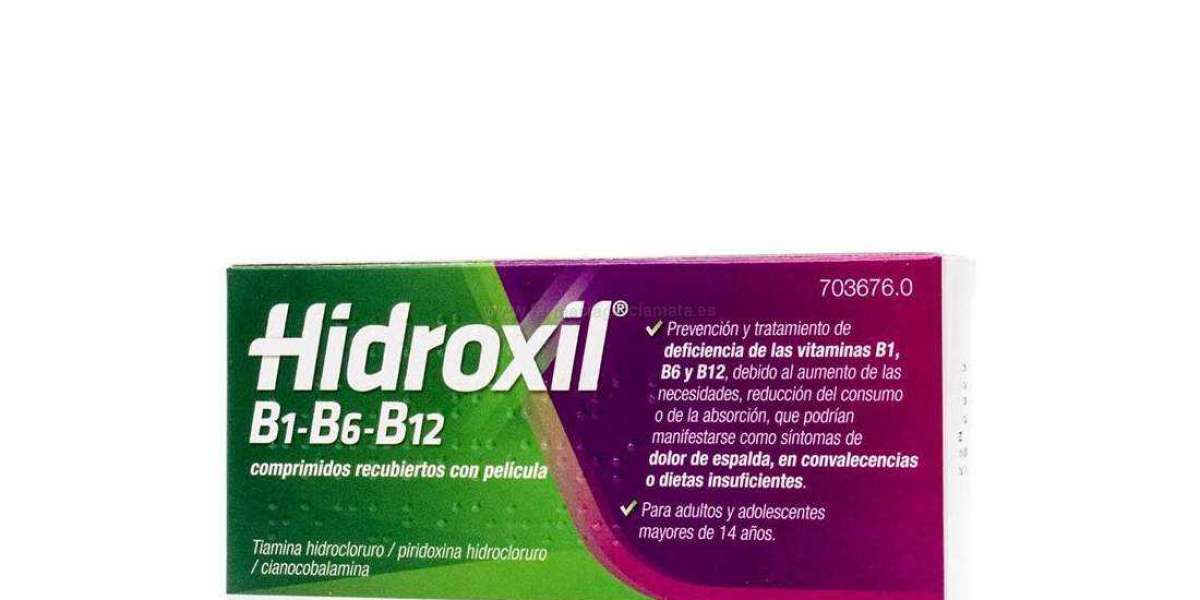In a world where computational power is key to progress, GPU (Graphics Processing Unit) servers are emerging as game-changers. Whether you are working on artificial intelligence, machine learning, high-performance computing (HPC), or video rendering, GPU servers offer the horsepower needed for these demanding tasks. However, the effectiveness of your GPU server also hinges on the operating system you choose. In this blog, we’ll take a closer look at Linux GPU Servers and Windows GPU Servers to help you make the best decision for your specific use case.
What is a GPU Server?
A GPU server is a specialized server equipped with one or more GPUs designed to handle compute-intensive tasks. Unlike traditional CPU servers, GPU servers are optimized for parallel processing, making them ideal for tasks like AI training, data modeling, 3D rendering, and scientific simulations. Their ability to process multiple tasks simultaneously delivers a performance edge in applications where raw computational power is critical.
Linux GPU Servers
Linux has long been the favored operating system for high-performance computing due to its flexibility, efficiency, and robust support for open-source software. When paired with a GPU server, Linux can offer unbeatable performance, particularly for developers and researchers working on complex projects.
Key Benefits of Linux GPU Servers:
Open-Source Flexibility: Linux’s open-source nature makes it highly customizable. Developers can optimize the OS to fully utilize the server’s GPU power, adjusting configurations to meet the specific needs of their applications, whether it's for AI models or blockchain computations.
Superior Performance for AI and Data Science: Linux is often the go-to platform for AI, deep learning, and machine learning frameworks like TensorFlow, PyTorch, and Caffe. Many of these libraries have better integration and performance on Linux due to native support for CUDA and other GPU frameworks.
Resource Efficiency: Linux systems are lightweight compared to other operating systems. By minimizing background processes, more computing power is allocated to GPU tasks, which translates to higher performance when running intensive computations.
Security and Stability: Linux is known for its stability and security features, making it a trusted option for enterprise-grade applications and cloud computing environments that require consistent, long-term uptime.
Large Community and Support: The Linux ecosystem offers extensive community support, forums, and online resources, making it easier to troubleshoot issues or customize your GPU server setup. This active community ensures regular updates and a wealth of documentation.
Popular Linux Distributions for GPU Servers:
- Ubuntu: A user-friendly option that is also highly customizable, widely used in AI, cloud computing, and academic research.
- CentOS/RHEL: A more enterprise-focused distribution, valued for its long-term stability and support, making it ideal for businesses.
- Debian: Lightweight and versatile, great for developers looking for a barebones system they can tailor to specific GPU workloads.
Use Cases for Linux GPU Servers:
- AI and machine learning development
- Scientific simulations and modeling
- Blockchain and cryptocurrency mining
- 3D rendering and visual effects
- Cloud-based GPU services
Windows GPU Servers
While Linux dominates the world of open-source development, Windows GPU servers have their own strengths, particularly for businesses and developers working with Microsoft-based tools or Windows-exclusive software.
Key Benefits of Windows GPU Servers:
Seamless Integration with Windows Ecosystem: Windows GPU servers are perfect for users and companies already working within Microsoft’s ecosystem. Applications like Azure, Visual Studio, and .NET frameworks integrate effortlessly, making it easy to develop, test, and deploy applications.
Broad Software Support: For certain applications, such as video games, virtual reality, and 3D rendering software (like Unity, Unreal Engine, and Adobe Creative Suite), Windows offers better performance and compatibility. These programs are often optimized to run in a Windows environment.
User-Friendly Interface: One of Windows' biggest strengths is its ease of use. The familiar GUI makes managing and configuring servers simpler for users who are not familiar with Linux's command-line interface, making it a preferred choice for teams without extensive technical expertise.
Better DirectX and Gaming Support: DirectX, a set of multimedia APIs exclusive to Windows, provides a significant advantage in gaming and graphical applications. Windows GPU servers are the natural choice for gaming servers, game development, and media production studios.
NVIDIA and CUDA Compatibility: While Linux supports CUDA, Windows offers broader compatibility with consumer and professional-grade GPUs from NVIDIA. For applications requiring a high level of GPU power, this can make Windows the better option for some.
Use Cases for Windows GPU Servers:
- Game development and hosting
- Virtual reality (VR) and augmented reality (AR) development
- 3D rendering for movies and graphics
- Media editing and content creation
- Software development for Windows-based applications
Linux vs. Windows GPU Servers: Which One Should You Choose?
Your choice between a Linux or Windows GPU server should depend on your specific project requirements, budget, and team expertise. Below are some guidelines to help you decide:
Choose Linux GPU Servers If:
- You are working on open-source projects, AI, or deep learning.
- Your team is familiar with Linux and doesn’t mind working in a command-line environment.
- You need high resource efficiency and customization.
- You are running scientific simulations or blockchain computations.
Choose Windows GPU Servers If:
- You need to run Windows-based applications like Unity, Unreal Engine, or Adobe Creative Suite.
- Your team prefers a user-friendly, GUI-based interface.
- You are working in game development or multimedia production.
- You need seamless integration with Microsoft’s cloud services, like Azure.
Conclusion
Choosing the right operating system for your GPU server is just as important as selecting the right hardware. Linux GPU servers provide superior performance, flexibility, and support for high-end computational tasks in AI, machine learning, and research environments. Windows GPU servers, on the other hand, excel in areas like game development, 3D rendering, and multimedia production, where ease of use and software compatibility are critical.
The decision between Linux and Windows will depend on your use case and technical needs. Either way, both operating systems, when paired with powerful GPU servers, can help you achieve outstanding performance and efficiency in your projects.